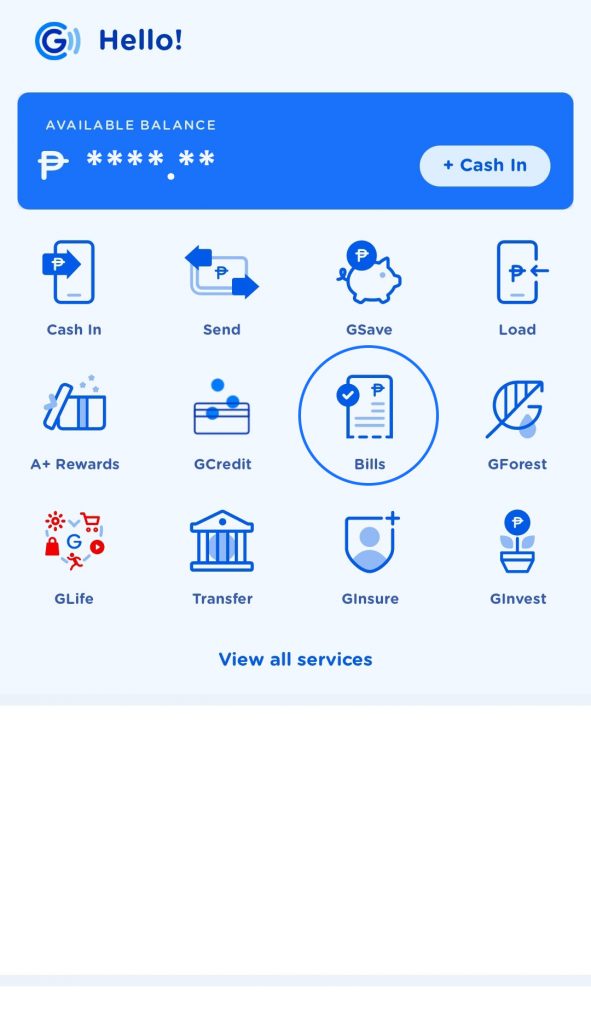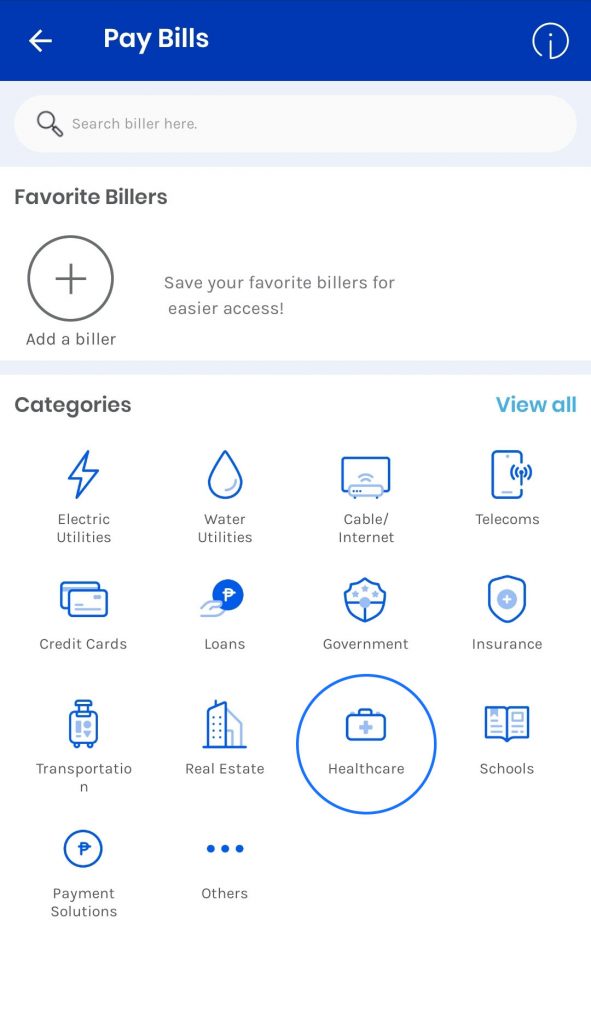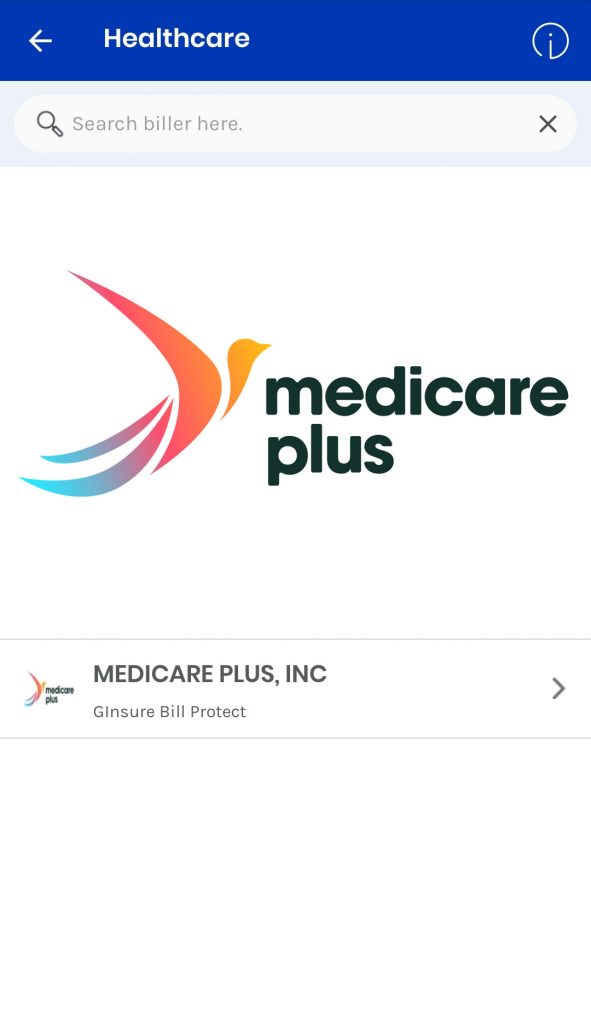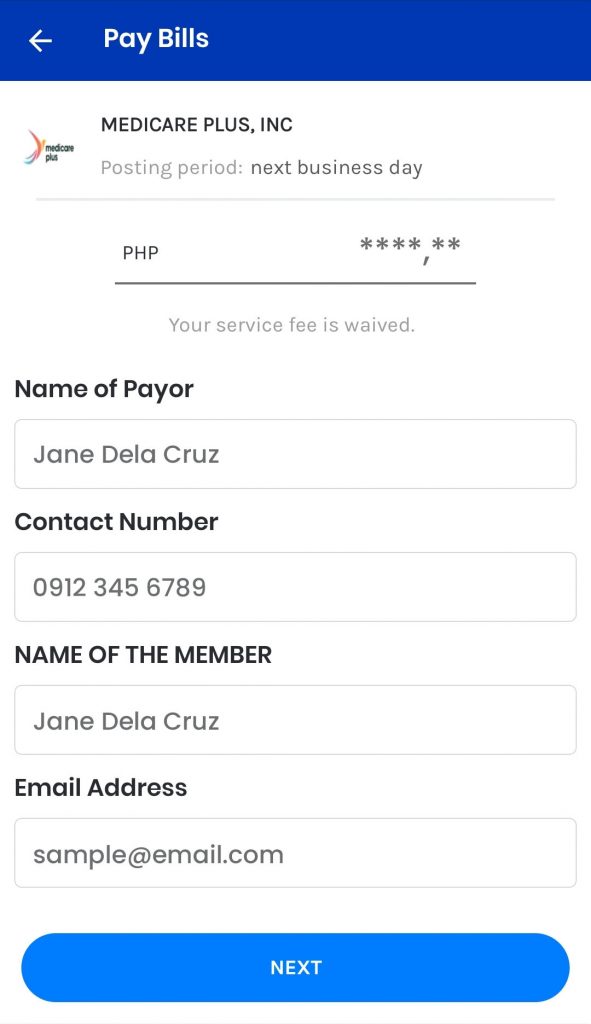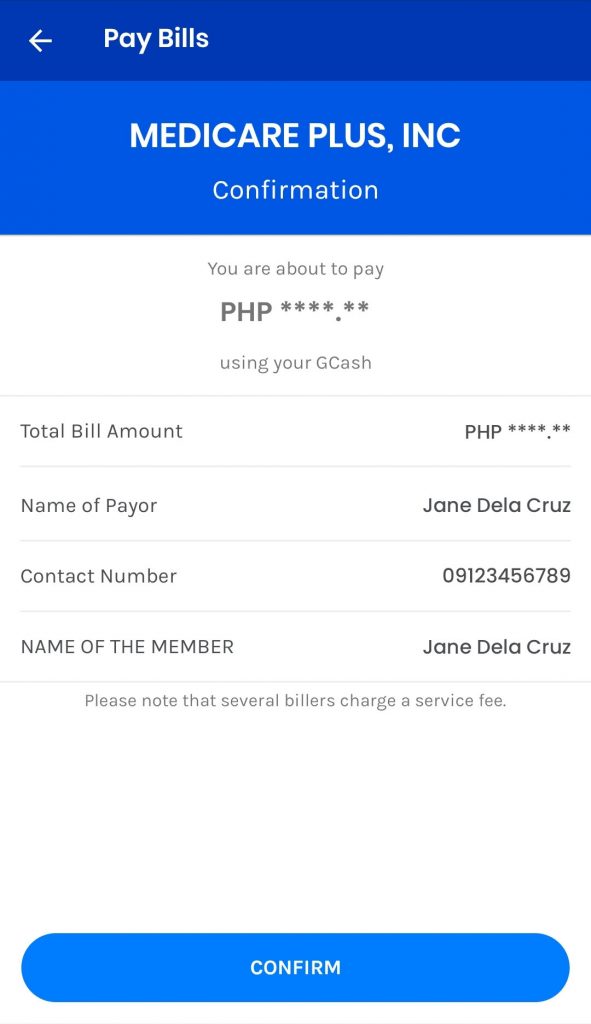CONTACT US: leads@medicareplusinc.com || Head Office: 0908 8145876 | 0908 8145870 || Cebu Office: 0917 156 4340 / 0917 563 0946
CONTACT US:
leads@medicareplusinc.com
Head Office: 0908 8145876 | 0908 8145870
Cebu Office: 0917 156 4340 / 0917 563 0946